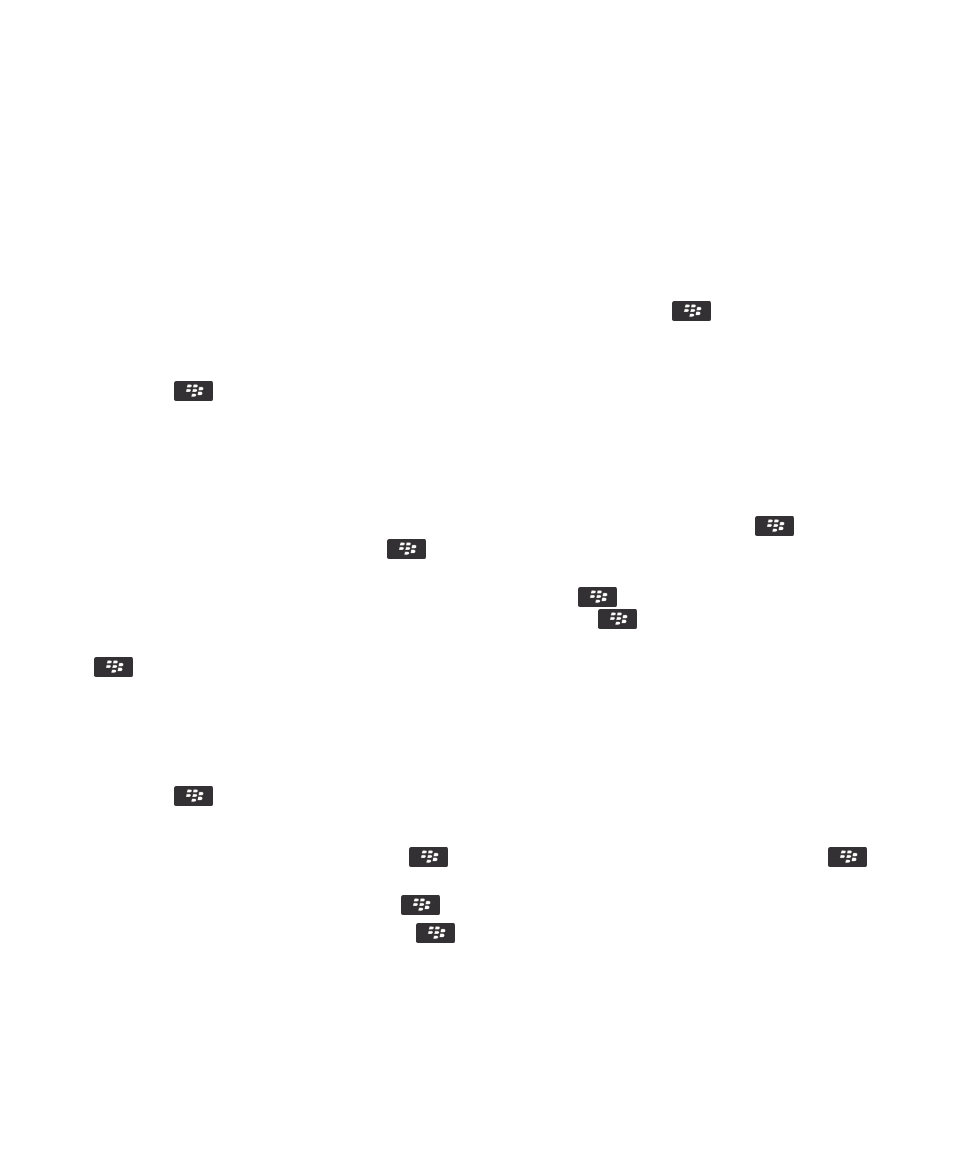
Change or delete a contact
Do one of the following:
• To change a contact, on the home screen, click the Contacts icon. Highlight a contact. Press the
key > Edit.
Change the contact information. Press the
key > Save.
• To change a contact using information on your BlackBerry smartphone, such as information in an email or a calendar
entry, highlight the information you want to add to a contact. Press the
key > Add to Contacts > Add to Existing
Contact. Click a contact. If necessary, add contact information. Press the
key > Save.
• To delete a contact from your Contact list, on the home screen, click the Contacts icon. Highlight a contact. Press the
key > Delete.